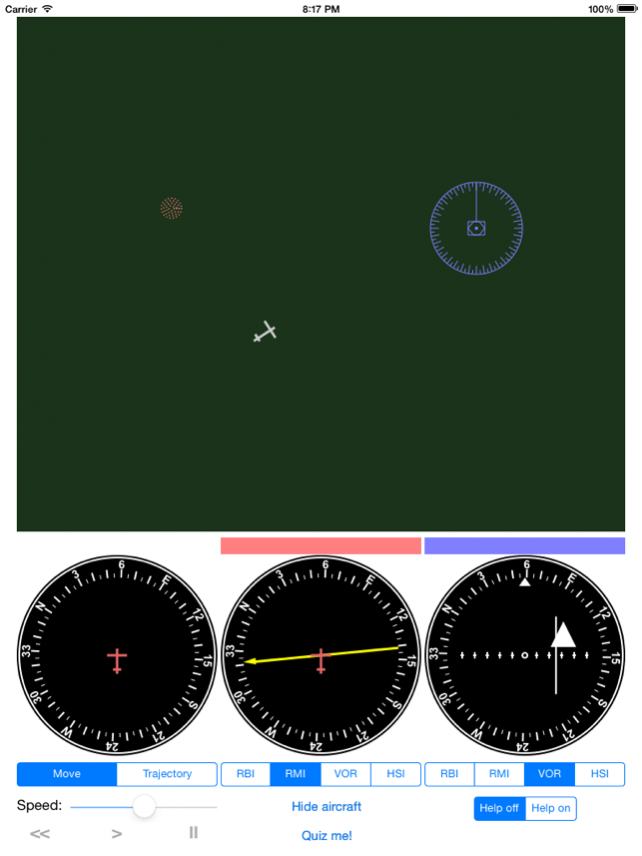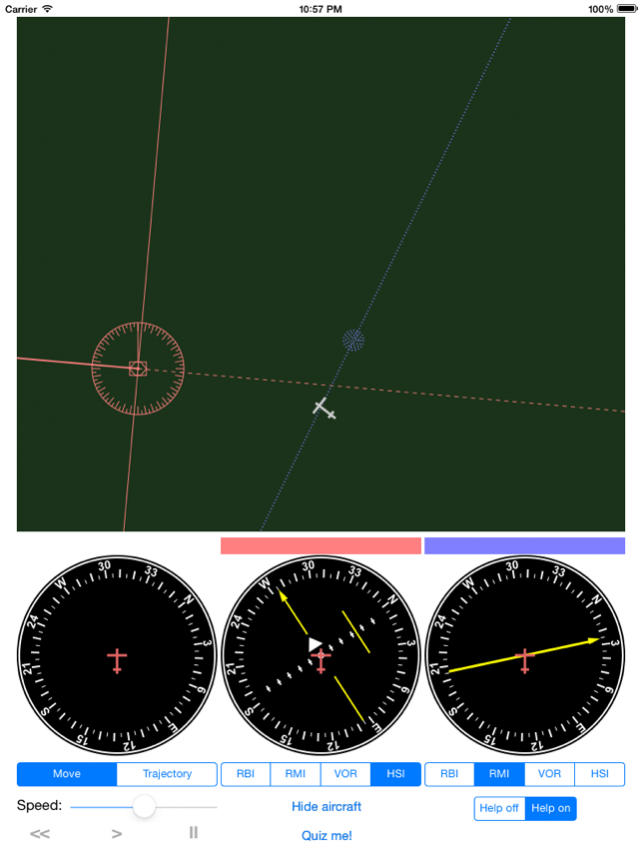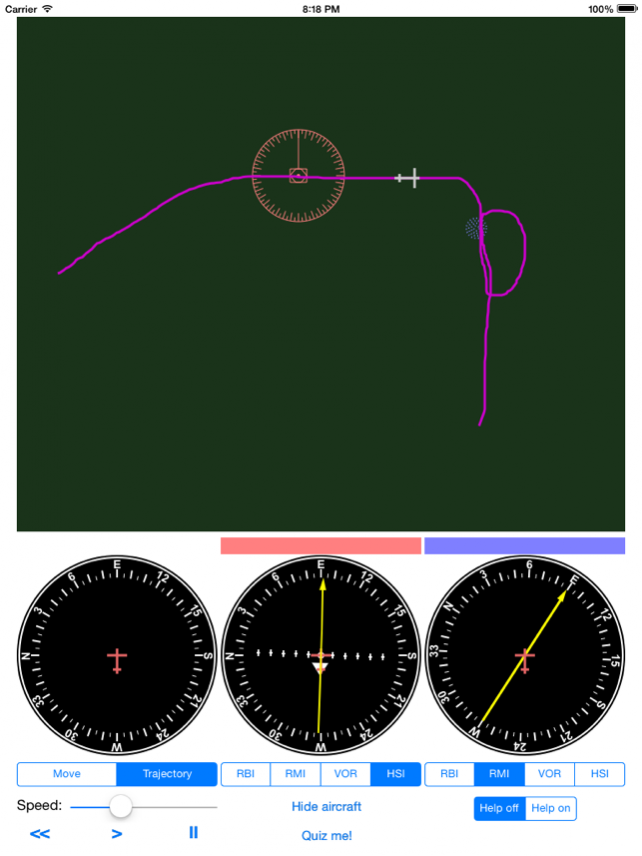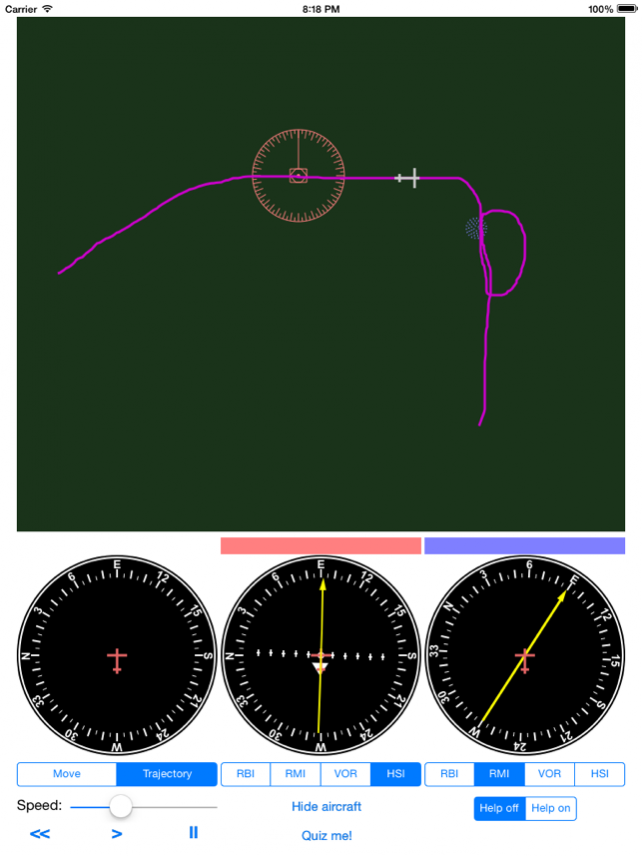Radionav Sim HD 2.0.1
Continue to app
Paid Version
Publisher Description
Radionav Sim HD is a radio navigation training app for iPad. The map shows an aircraft and two stations (VOR or NDB), which can be dragged around. One instrument is displayed for each station (RBI, RMI, VOR or HSI). The instruments react immediately when the aircraft or the stations move. Use two fingers to set the aircraft heading. The control panel also has a directional gyro to help you understand the relation between heading and radio navigation indications. For flight instructors: set up an exercise and then hide the aircraft. Your student has then three chances find the aircraft's location, based on the indication from the instruments. For flight students or pilots: the quiz mode generates a random exercise to help you sharpen your radio navigation skills. Help lines help you understanding the TO / FROM sectors, or the selected radial. But there's more to the HD version! Switch from "Move" to "Trajectory" mode to draw a trajectory that the aircraft then follows. This can be used to illustrate station crossings, interceptions, tracking, holdings and much more.
2014년 7월 2일 Version 2.0.1 Minor bugfix with heading indicator in quiz mode
About Radionav Sim HD
Radionav Sim HD is a paid app for iOS published in the Kids list of apps, part of Education.
The company that develops Radionav Sim HD is APPcalyptus UG. The latest version released by its developer is 2.0.1.
To install Radionav Sim HD on your iOS device, just click the green Continue To App button above to start the installation process. The app is listed on our website since N/A and was downloaded 46 times. We have already checked if the download link is safe, however for your own protection we recommend that you scan the downloaded app with your antivirus. Your antivirus may detect the Radionav Sim HD as malware if the download link is broken.
How to install Radionav Sim HD on your iOS device:
- Click on the Continue To App button on our website. This will redirect you to the App Store.
- Once the Radionav Sim HD is shown in the iTunes listing of your iOS device, you can start its download and installation. Tap on the GET button to the right of the app to start downloading it.
- If you are not logged-in the iOS appstore app, you'll be prompted for your your Apple ID and/or password.
- After Radionav Sim HD is downloaded, you'll see an INSTALL button to the right. Tap on it to start the actual installation of the iOS app.
- Once installation is finished you can tap on the OPEN button to start it. Its icon will also be added to your device home screen.